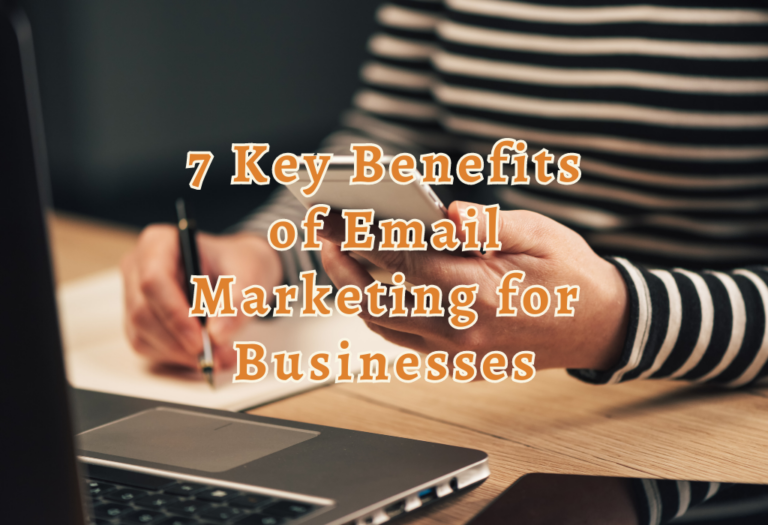Today, businesses have an abundance of competition. Keeping your company efficient to beat your competition in a saturated market will help your business grow organically.
Email marketing campaigns are an effortless way to stay ahead in the competitive market. Many consumers’ inboxes are flooding left and right from companies sending their marketing campaigns to them, so emails quickly get deleted. Understanding how to build a proper email marketing strategy will set your business apart from your competitors.
What are Email Marketing Campaigns?
Email marketing is an efficient business strategy for communicating between past, present, and future customers to sell your products and services. It helps improve business revenues by providing informational content within the emails. Speedy response times can help you send time-sensitive information quicker to your audience. Learning how to send appropriate, efficient email marketing campaigns will considerably improve your business sales and profits.
With the advancement of technology, there’s a rise of technological platforms helping businesses utilize their marketing campaigns. Marketing platforms help create personalized content, schedule when to send, and help structure your emails.
What are the advantages of email marketing?
Email marketing is an efficient methodology for adding personal advertisements to the consumer.
- Your business can send content to your client’s inbox with an instant click of a button. Lag times are a thing of the past.
- Consumers around the world can receive instant messages. When compared to local strategies, emails can reach a larger audience.
- Cost-effective strategy. Your business doesn’t need to rely on postage and delivery service fees.
Before getting started:
- Visualize your consumer
Understanding the audience for your product will aid in creating the perfect campaigns. Begin picturing your ideal audience.
Start by asking yourself these following questions. How is your product going to solve their problem? What are their values and beliefs? It’ll be easier to shape your marketing strategy once you visualize your ideal customer.
- Add personalization
Create personalized emails by adding your customer’s first name. Adding more personalization generates more significant interaction and will lead to a sale. Personalization creates a natural conversation between the company and the consumer. Helping develop an initial bond with your customers will efficiently increase the possibility of a sale. Your business needs to build loyalty, and personalization will assist in establishing that bond.
Understanding when to use email marketing campaigns
- Creating new leads
- Following up with former customers for new sales
- Offering prior customers an incentive to purchase your product
Below is a complete guide on using email marketing to your business’s advantage and increasing revenue.
Welcome Emails and After Meeting Your Customer
After meeting a customer or them signing up for your subscription send a welcome personalized email. If you met or spoke with your consumer, write a thought-out email thanking them for their time. After meeting a customer, follow-up emails are where you can address any questions or concerns your customers may have.
Promotional sales
Promotional sales will assist with increasing your profits, creating an opportunity for consumers to window shop your online store. Promotional sales will help traffic the website, having your consumers check out your products and services.
Mailchimp is a marketing platform that can be your one-stop-shop. By having many options for marketing tools at your fingertips, Mailchimp helps get the job done. There are many email templates to start with and aesthetically pleasing visual content.
A promotional email is a great starting point to advertise your business through sales, upcoming events, or recent news.
Upcoming events
Inform your customers about the latest trends. Sending your consumers additional information on new product launches helps get the word out by increasing sales.
If you are a local business, informing your local audience about upcoming events at your location via email is an excellent methodology. Promoting your next event doesn’t have to be so difficult. Don’t forget to add personalization to the content to create your upcoming event.
Sendinblue offers to automatically send emails for the time you would like the emails to be sent via a schedule, which is the perfect tool to help remind customers of upcoming events and offers. Sendinblue’s platform provides marketing services to transform clicks into converts.
Recovery from abandoned carts
Customers enjoy window shopping online and adding items to their carts, but quickly abandon their cart mid-purchase. Creating an email pitch to entice your customers to return and finish their purchase is a great to utilize marketing emails.
HubSpot is a marketing platform specializing in assisting your business online. HubSpot can analyze data, create workflows, and even help create a workflow strategy for carts customers abandon through the different programs HubSpot offers. HubSpot can send messages to your inbox, recording data on products customers didn’t purchase.
What to include in the email pitch when a customer abandons their online shopping cart?
An abandoned cart is an excellent opportunity to use a sense of urgency to purchase your products. Offer an incentive to finish their purchase, include a coupon or free shipping.
Extra tricks and tips for writing email campaigns
-Write Quality Headers.
Write attention-grabbing headers. Capture a helpful snip bit of content in the title of your email to grasp your audience’s attention.
-Define your business goals precisely.
Create a blueprint of your objectives for your emails. Understanding your purpose will help you find the starting point.
-Pick appropriate sending times.
Set appropriate times to send out your emails to consumers. Try not to send it late in the evening or early morning. Schedule to send your emails mid-morning so they don’t get lost with the competitor emails sent overnight. Utilizing the programs listed above, such as HubSpot, Mailchimp, and Sendinblue, all assist with scheduling emails.
-Direct Calls to Action
Your audience needs to understand the purpose of your email. Your directions need to be direct and to the point.
For example, if you want the consumer to subscribe to your email subscription list. Reply directly to the consumer to instantly click on the subscribe button. Defining a clear call to action limits the possibility of confusing your audience. The easier the process the more likely the customers are to purchase.
What to avoid in your email marketing strategies?
Don’t constantly flood your consumer’s inboxes by over-sending emails with irrelevant information. Irrelevant information taking over consumers inboxes is becoming more annoying than helpful. Limit the number of emails your business is sending. As you continue to send emails, keep them short and sweet. Inform your audience of valuable content about your product and your customers’ problems.
Sending emails late at night or early in the morning. Many individuals aren’t up and won’t see your headline message because they’re drowning with all the others sent overnight. Pick an appropriate time when consumers are up and checking their inboxes.
Summary:
Understanding when to use email marketing can be as tricky and is a learning curve as remembering how to use all the tips, tricks, and tools.
Once you understand the appropriate situation when your business must send emails such as promotional, upcoming events, or abandoned carts will help you utilize the correct marketing platform strategy.
Keeping your business ahead of your competitors is your primary focus. A quick guide on when to properly use marketing campaigns will help set your business apart. Just remember to keep it short and sweet.